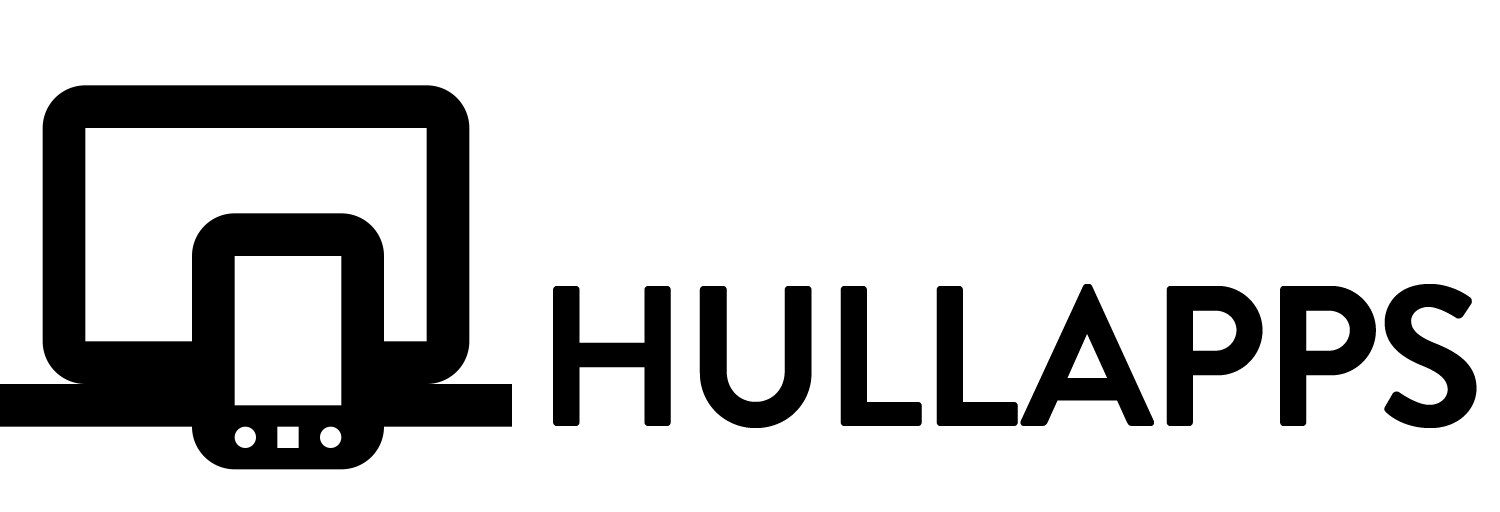Understanding Common Cyber Threats
You’re already a potential target for cybercriminals, whether you know it or not. Phishing scams, malware, and ransomware are just a few threats lurking in the shadows, waiting to pounce. Social engineering tactics trick you into handing over sensitive info, while data breaches and leaks expose your personal data. Insider threats and privilege abuse can come from within, and DDoS attacks can bring your network to a grinding halt. But don’t worry, it gets worse – SQL injection attacks can access your sensitive data, and command injection can take control of your system. Want to know the worst part? You’re just getting started, and there’s more to come if you’re brave enough to face the dark side of cyber threats.
Key Takeaways
• Phishing scams manipulate trust, often using convincing emails or messages to trick victims into revealing sensitive information or clicking malicious links.• Ransomware attacks can creep into systems through phishing emails, infected software updates, or rogue USB drives, encrypting files and demanding payment.• Data breaches and leaks stem from careless mistakes, human error, third-party negligence, and outdated systems, exposing sensitive information and putting data at risk.• Injection attacks, such as SQL Injection and Cross-Site Scripting, inject malicious code to access sensitive data, prevented by input validation and sanitisation.• Insider threats and privilege abuse can be mitigated by implementing robust access controls, multi-factor authentication, and regular security audits to prevent unauthorised access and data theft.
Phishing Scams and Social Engineering

Phishing scams, the digital equivalent of a sly confidence trickster, have mastered the art of manipulating your trust, often with devastating consequences for your online identity. You might think you’re savvy, but these scammers are pros at making their fake emails, texts, or messages look legit. They’ll convincingly pose as your bank, a popular online retailer, or even a friend in need, all to trick you into handing over sensitive info or clicking on a malicious link.
But phishing scams have evolved. You’re not just dealing with some amateurish ‘Nigerian prince’ emails anymore. Whaling attacks, a type of phishing scam, target high-profile execs and business owners, trying to snag sensitive data or login credentials.
And then there’s spear phishing, where scammers go after specific individuals or groups with tailored, super-realistic attacks.
Don’t think you’re immune just because you’re not a CEO or a bigwig. Phishing scams can happen to anyone, anywhere.
So, what can you do? Be vigilant, for starters. Verify the sender’s email address, and don’t click on suspicious links or download attachments from unfamiliar sources.
Use two-factor authentication, and keep your software and antivirus up to date.
Your online identity depends on it. Remember, it’s not paranoia if they really are out to get you – your online security, that is.
Ransomware Attacks and Extortion

You’re about to get schooled on the darkest corners of the cyber underworld, where ransomware attacks and extortion reign supreme.
These sneaky attacks can creep into your system through phishing emails, infected software updates, or even a rogue USB drive – and before you know it, your files are locked and loaded for a hefty ransom.
Get ready to explore the twisted world of ransomware attack vectors and the various strains that’ll make your head spin (and your wallet weep).
Ransomware Attack Vectors
When cybercriminals launch a ransomware attack, they often exploit vulnerabilities in your systems, networks, or applications, or they trick you into installing the malware yourself through cleverly crafted phishing emails or infected software downloads.
Your attack surface, or the sum of all vulnerabilities, is their playground. Once they’ve got a foothold, they’ll deploy their ransomware payload, encrypting your precious data and holding it for ransom.
Phishing emails: You click on a suspicious link or download a malicious attachment, and suddenly your system is compromised.
Infected software downloads: You think you’re getting a legitimate programme, but it’s actually malware in disguise.
Unpatched vulnerabilities: You neglect to update your software, leaving a gaping hole for attackers to exploit.
Don’t think you’re immune – ransomware attacks can happen to anyone. Stay vigilant, keep your software up to date, and beware of suspicious emails and downloads. Your data depends on it.
Types of Ransomware Strains
Ransomware attacks can strike at any moment, and the malware that’s deployed can vary wildly in its severity and tactics – enter the diverse and diabolical world of ransomware strains.
You’re probably thinking, ‘Wait, there’s more than one kind of ransomware?’ Oh, yes, there are many, and they’re constantly evolving. Ransomware evolution is a real thing, folks! New strains emerge as cybercriminals adapt to security measures and exploit new vulnerabilities.
Strain classification is vital in understanding these threats. You’ve got your ‘encryptors‘ like WannaCry, which encrypt files and demand payment for the decryption key.
Then, there are ‘lockers‘ like Petya, which lock your entire system and demand ransom for access.
And let’s not forget ‘doxing‘ strains like Chimaera, which threaten to release sensitive data if payment isn’t made.
Each strain has its unique characteristics, tactics, and demands. Knowing how to identify and respond to these strains is essential in mitigating the damage.
Data Breaches and Leaks
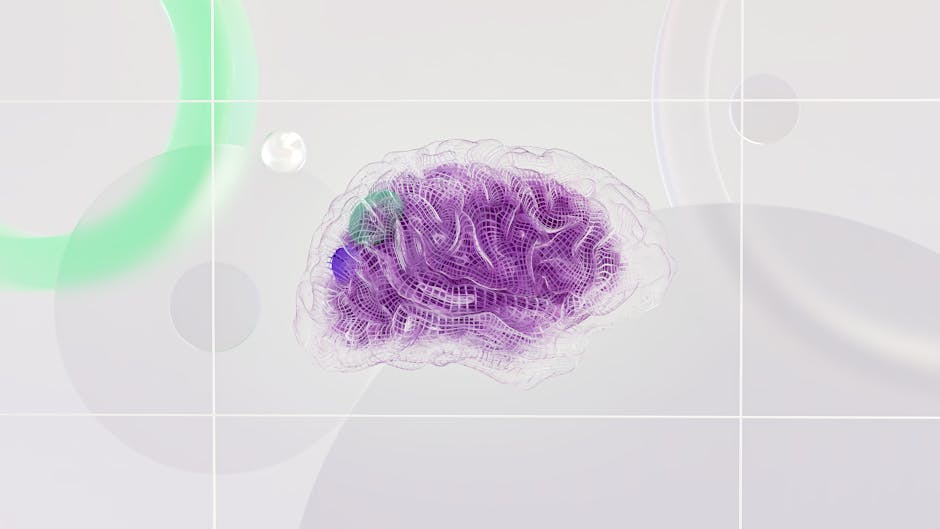
You’re probably thinking, ‘What’s the big deal about data breaches and leaks?’
Well, let’s just say it’s a huge deal – we’re talking millions of compromised records, billions of dollars in damages, and a whole lot of reputational damage.
Causes of Breaches
Data breaches and leaks often stem from careless mistakes, like using ‘qwerty’ as a password or storing sensitive info in an unsecured cloud storage bucket, because, let’s face it, convenience often trumps security in our daily digital lives.
You might think you’re being clever by using the same password for every account, but trust us, you’re not fooling anyone – especially not hackers.
Human error is often the weakest link in the security chain. A misplaced USB drive, a misconfigured firewall, or a plain old-fashioned mistake can lead to a breach.
Third party negligence can also be a cause of breaches. Sometimes, it’s not even your fault. A vender or contractor’s lax security can put your data at risk.
Outdated systems and software can also lead to breaches. If you’re still running Windows XP, you’re basically asking to be hacked. Keep your systems up to date, folks!
Don’t be that person who gets breached because of laziness or ignorance. Stay vigilant, and you might just avoid becoming the next big breach headline.
Types of Leaks
Your careless mistakes can lead to various types of leaks, including the ones that’ll make you want to crawl under a rock and hide. Don’t believe us? Well, let’s take a look at some of the most common types of leaks that’ll make you cringe.
| Type of Leak | Description |
|---|---|
| Data Leaks | Sensitive info exposed, think passwords, credit cards, etc. |
| Cloud Leaks | Your cloud storage got hacked, and now your files are public |
| Insider Leaks | Your own team member (intentionally or not) spills the beans |
You might be thinking, ‘How did I end up here?’ Well, it’s often due to human error, like weak passwords or falling for phishing scams. But, don’t worry, it’s not all doom and gloom. Being aware of these leaks is the first step to preventing them. So, take a deep breath, and let’s move on to the next section, where we’ll discuss how to protect yourself from these pesky leaks.
Malware and Virus Infections

Malware and viruses are digital hitchhikers that sneak onto your device, highjacking your system and holding your files for ransom, all while you’re oblivious to the cyber chaos unfolding behind the scenes.
These sneaky invaders exploit code vulnerabilities and system weaknesses, turning your device into a digital puppet on a string.
Three reasons why you should be worried:
-
Data breaches: Malware and viruses can syphon your sensitive information, leaving you vulnerable to identity theft and financial fraud.
-
System crashes: These digital pests can cause your device to slow down, freeze, or crash, making it impossible to get any work done.
-
Ransomware: The worst-case scenario: malware and viruses can encrypt your files, holding them for ransom and leaving you with a hefty bill to restore access.
Don’t think you’re immune just because you have an antivirus software. Malware and viruses are constantly evolving, and even the best defences can be breached.
You must remain vigilant, keeping your software up-to-date and avoiding suspicious downloads or links.
Remember, an ounce of prevention is worth a pound of cure – or in this case, a hefty ransom payment.
SQL Injection and Web Attacks

While surfing the web, you’re unwittingly walking into a hacker’s playground, where a single misstep can lead to a catastrophic SQL injection, allowing cybercriminals to manipulate and extract sensitive information from vulnerable databases. You see, when you enter data into a website, it’s like handing over the keys to your digital kingdom. If the website doesn’t properly validate your input, a hacker can inject malicious SQL code, gaining access to the backend database. It’s like letting a thief into your house, and you didn’t even notice the door was open!
| Attack Type | Description | Prevention |
|---|---|---|
| SQL Injection | Injecting malicious SQL code to access sensitive data | Input validation and sanitisation |
| Cross-Site Scripting (XSS) | Injecting malicious scripts to steal user data | Validate user input and escape output |
| Cross-Site Request Forgery (CSRF) | Trick users into performing unintended actions | Validate user requests and use tokens |
| Command Injection | Injecting system commands to access sensitive data | Validate user input and restrict system access |
| Error-Based SQLi | Exploiting error messages to extract sensitive data | Implement error handling and logging |
To avoid becoming a victim, make certain to implement robust input validation, error handling, and logging mechanisms. Think of it as locking your digital doors and windows, making it much harder for hackers to break in. So, the next time you’re surfing the web, remember that a little caution can go a long way in protecting your digital kingdom.
Insider Threats and Privilege Abuse

You’re about to hand over the reins of your digital kingdom to the most trusted insiders, but what if they’ve a hidden agenda, waiting to trigger a devastating insider threat or privilege abuse attack. You thought you knew them, but did you really?
Insider threats can come from anyone with authorised access, including employees, contractors, or even business partners. They might be motivated by financial gain, revenge, or just plain old curiosity.
87% of insider threats are caused by employe negligence, often due to weak passwords or unsecured devices. Insider attacks can take up to 70 days to detect, giving attackers ample time to wreak havoc on your systems. 62% of organisations don’t have an incident response plan in place, making it even harder to contain the damage.
To mitigate these risks, you need robust access control measures, including multi-factor authentication, role-based access, and regular security audits. Don’t assume your employees are immune to temptation or mistake. Implementing strict access controls and monitoring user activity can help prevent privilege abuse and detect insider threats before it’s too late.
DDoS Attacks and Network Disruption

When you think you’ve fortified your digital kingdom against insider threats, a swarm of rogue bots can still bring your network to its knees with a Distributed Denial of Service (DDoS) attack, overwhelming your defences with a tidal wave of traffic. It’s like trying to hold back a tsunami with a broken reed – your network’s gonna get crushed, and fast.
In a DDoS attack, your network is flooded with traffic from multiple sources, causing Network Congestion that slows down your systems or even brings them to a grinding halt. It’s like trying to get a sip of water from a firehose – your network can’t handle the sheer volume of traffic, and it’s only a matter of time before it buckles under the pressure.
The worst part? You mightn’t even see it coming. Traffic Analysis can help you identify the source of the attack, but by the time you figure out what’s going on, it might be too late. Your network’s already down, and your users are left twiddling their thumbs, wondering what’s going on.
Don’t get caught off guard – make sure you’ve got a plan in place to deal with DDoS attacks. Invest in traffic filtering tools, rate limiting, and content delivery networks to help mitigate the damage. And most importantly, stay vigilant – because in the world of cybersecurity, complacency is a luxury you can’t afford.
Conclusion
You’ve made it through the cyber threat gauntlet – congrats!
But let’s get real, you’re not out of the woods yet. Cybercriminals are constantly evolving, and new threats are lurking around every digital corner.
So, are you prepared to stay one step ahead of the bad guys? Can you really say you’re doing enough to protect yourself from the next big attack?
Contact us to discuss our services now!