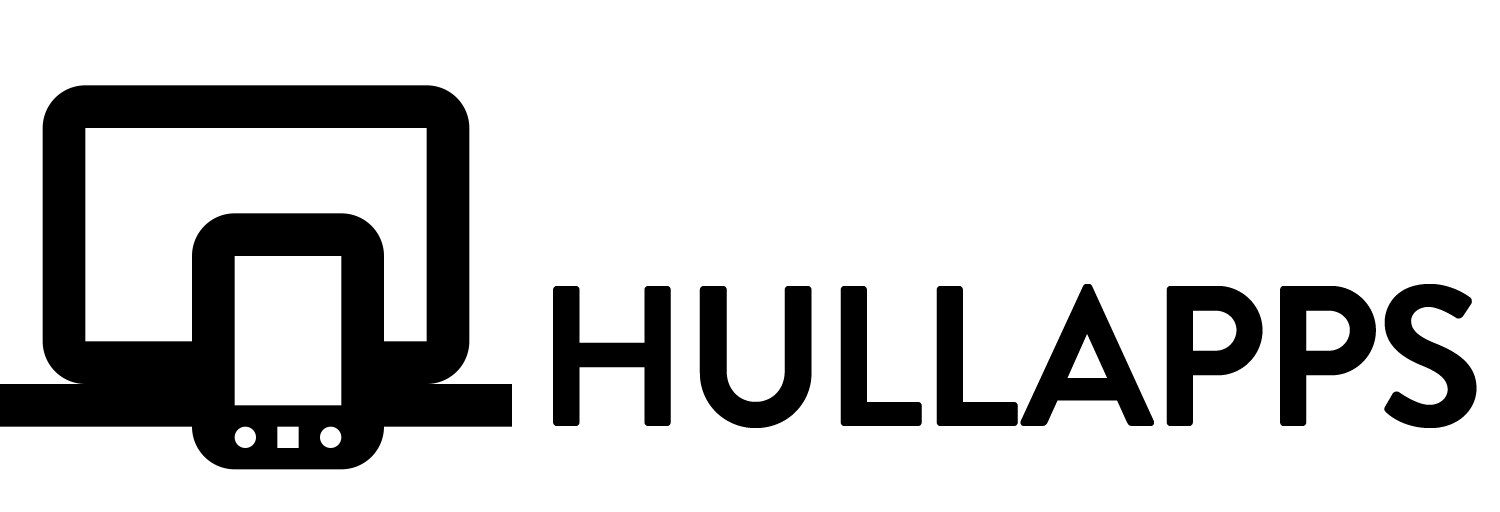Designing an Exceptional UI/UX for Mobile Apps
You’re about to embark on the wild world of mobile app design, where the goal is to craft an UI/UX that’s both intuitive and addictive. Understanding your users inside out is key – what makes them tick, what keeps them hooked? A clear navigation system, efficient screen real estate, and a visual hierarchy that guides their attention are just the starting points. And let’s not forget the importance of speed and performance – every millisecond counts! Now, are you ready to uncover the secrets to designing an exceptional mobile app that’ll leave users craving for more?
Key Takeaways
• Understand your target audience and their behaviour to design an app that resonates with their needs and preferences.• Create a seamless navigation experience by establishing a clear menu hierarchy, grouping similar items, and using concise labels.• Design a clear visual hierarchy that guides the user’s attention, using size, colour, and position to create a logical flow.• Optimise app performance by reducing latency, optimising resources, and leveraging caching mechanisms to provide a smooth user experience.• Continuously test and refine the UI/UX through A/B testing, user feedback, and analytics analysis to ensure an exceptional app experience.
Understanding Mobile App User Behaviour

You’ve got about 3-5 seconds to grab your mobile app user’s attention before they bounce, and that’s if you’re lucky. The average user is bombarded with endless options, and their attention span is shorter than a goldfish’s memory.
So, what makes them stick around? Understanding your user’s behaviour is key to designing an app that’s both addictive and effective.
To create an app that’s hard to put down, you need to identify your user segments. Are they busy professionals looking to streamline their workflow or gamers seeking a quick escape from reality?
Knowing your audience inside out will help you tailor your design to their needs, making it more likely they’ll get hooked.
But be warned: app addiction is a real thing, and as a designer, you have a responsibility to create an experience that’s engaging yet respectful of users’ time. You don’t want to be the app that’s guilty of ruining someone’s productivity (or social life, for that matter).
Crafting Intuitive Navigation Systems

The secret to making your app’s navigation system so intuitive is to create a clear menu hierarchy, streamline gesture controls, and place buttons in consistent spots.
This will make your app’s navigation so user-friendly that even the most inexperienced users will be able to navigate it with ease.
By following these principles, you can ensure that your app is accessible to a wide range of users, regardless of their level of technical expertise.
Clear Menu Hierarchy
Crafting a clear menu hierarchy is like mapping a treasure hunt, where every tap and swipe should lead users to the loot – the information they’re searching for – without getting lost in the process. You want to create a navigation system that’s as seamless as a treasure map, guiding users through your app with ease.
To achieve this, you’ll need to prioritise menu organisation and information architecture.
Some essential considerations to keep in mind:
Group similar items together: Categorise menu items into logical groups to reduce clutter and make it easier for users to find what they need.
Use clear and concise labels: Labels should be short, descriptive, and free of jargon to facilitate users’ understanding of what each option does.
Limit the number of menu levels: Too many levels can lead to frustration and confusion. Aim for a maximum of 3-4 levels deep.
Make it consistent: Establish a consistent navigation pattern throughout your app to build user familiarity and trust.
Streamlined Gesture Controls
Swiping, tapping, and pinching your way through an app should be a fluid dance, not a frustrating puzzle, and that’s why intuitive gesture controls are the unsung heroes of mobile UI.
You want users to glide effortlessly through your app, not stumble through a maze of confusing gestures. To achieve this, you need to craft a seamless gesture pattern that provides instant swipe feedback.
This means ensuring that every swipe, tap, or pinch has a clear and instant response, so users know exactly what’s happening.
Think of it like a well-choreographed dance routine – every step, every movement, every gesture should be deliberate and intentional.
You don’t want users to hesitate or wonder what’s going to happen when they swipe left or right. By establishing a clear and consistent gesture pattern, you can create an app that’s a joy to use, not a source of frustration.
Consistent Button Placement
Pin a navigation map to your app’s walls, and what do you get? A user who can find their way around without getting lost in a sea of buttons.
Consistent button placement is key to crafting an intuitive navigation system. You want your users to focus on the app’s functionality, not spend precious time searching for the ‘back’ button.
Primary actions like ‘Submit’ or ‘Next’ should be prominently displayed at the bottom of the screen, making it easy for thumbs to reach.
Secondary actions like ‘Cancel’ or ‘Edit’ can be placed at the top or in a menu, reducing clutter.
Navigation buttons like ‘Back’ or ‘Home’ should be consistently placed in the same spot, reducing cognitive load.
Button clarity is vital – use clear labels and avoid vague ikons that might confuse users.
Designing for Thumb-Friendly Interfaces

As you design your mobile app’s UI, remember that your users’ thumbs are doing the talking – and they’re pretty picky.
You’ll need to make the most of that tiny screen real estate, recognise gestures that feel natural, and place buttons exactly where thumbs expect to find them.
Get it right, and you’ll be the MVP of mobile UX – get it wrong, and you’ll be the reason users delete your app in frustration.
Efficient Screen Real Estate
Designing thumb-friendly interfaces that respect users’ time and attention is crucial. It’s essential to prioritise what matters most: efficient screen real estate.
When it comes to screen optimisation, every pixel counts.
Prioritise content: Focus on the most critical elements and eliminate unnecessary clutter. Remember, less is often more.
Use negative space wisely: Don’t be afraid of white space – it can help guide the user’s attention and create a more visually appealing design.
Opt for thumb-friendly tap targets: Verify that buttons and interactive elements are large enough for thumbs to comfortably tap.
Streamline navigation: Simplify your app’s navigation to reduce cognitive load and minimise screen clutter.
Natural Gesture Recognition
Get ready to ditch those awkward finger contortions and design an app that intuitively responds to your users’ natural gestures, because it’s time to make mobile interactions feel like second nature. You know, those weird thumb gymnastics we all do when trying to navigate an app that’s not designed with our thumbs in mind? Yeah, those can stop now.
By incorporating natural gesture recognition into your design, you’ll create an interface that’s as intuitive as it’s efficient. It’s all about understanding how your users interact with their devices, and designing an app that responds to those natural movements.
Biometric integration and gesture analytics can help you pinpoint exactly how users are interacting with your app, allowing you to refine your design and create an experience that’s both seamless and thumb-friendly.
Think about it: when your app responds naturally to a user’s gestures, they’ll feel more in control, more confident, and more likely to stick around. So, ditch the awkwardness and design an app that’s as intuitive as a second language. Your users (and their thumbs) will thank you.
Intuitive Button Placement
Designing for thumb-friendly interfaces means placing buttons where your users’ thumbs naturally rest, rather than forcing them to contort their hands into awkward positions just to tap a button that’s out of reach. You want to make it easy for users to navigate your app without having to perform some sort of thumb gymnastics.
To achieve this ergonomic nirvana, keep the following tips in mind:
-
Keep it below the fold: Place frequently used buttons and actions within the thumb’s natural resting zone, which is usually the bottom half of the screen.
-
Avoid the death grip: Don’t place important buttons in the top-left or top-right corners, where users would have to stretch their thumbs to reach.
-
Make it snappy: Verify that buttons are large enough to tap comfortably, with sufficient spacing to avoid accidental clicks.
-
Follow accessibility standards: Comply with accessibility guidelines, such as the Web Content Accessibility Guidelines (WCAG 2.1), to guaranty equal access for all users.
The Power of Visual Hierarchy

Your mobile app’s visual hierarchy is the secret sauce that turns a cluttered mess into a harmonious, intuitive experience, guiding users effortlessly through even the most complex workflows.
Think of it as a referee, directing attention to the most important elements and keeping everything else in cheque. A well-designed visual hierarchy is what separates a chaotic app from a serene one.
To achieve visual balance, you need to understand the hierarchy principles. It’s all about creating a clear order of importance, making it crystal clear what’s most important and what’s not.
You can do this by using size, colour, and positioning to create a clear visual flow. The biggest, brightest, and boldest elements should grab attention first, while the less important ones fade into the background.
A good visual hierarchy is like a well-orchestrated symphony – every element has its place, and together, they create harmony.
It’s not about making everything equally prominent; it’s about creating a clear pecking order. By doing so, you’ll create an app that’s easy to navigate, even for the most novice users.
Effective Use of Colour and Typography
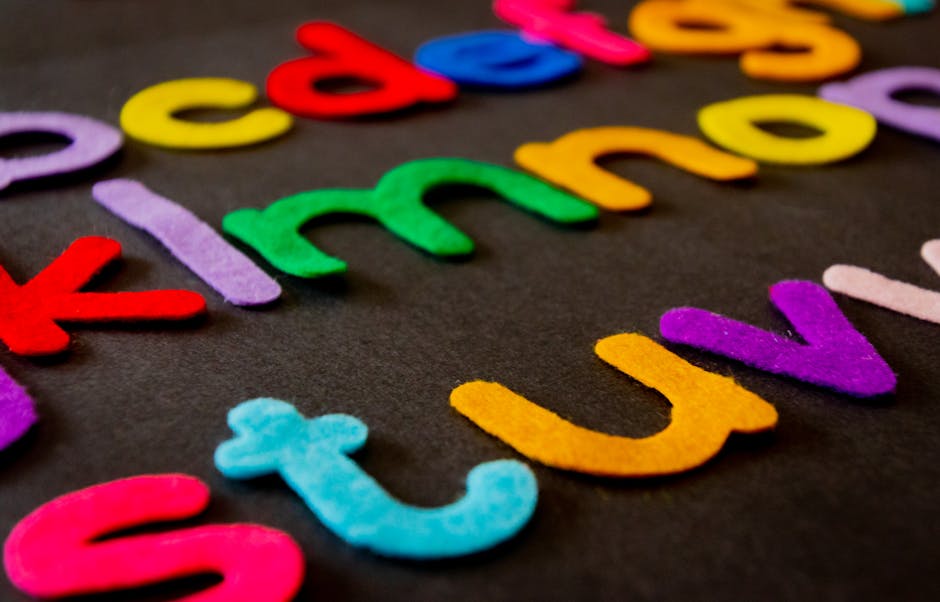
It’s time to talk about the most vital aspects of visual design: colour and typography. These elements aren’t just aesthetically pleasing; they also evoke emotions, convey your brand identity, and create an unforgettable user experience.
Limit your colour palette: Stick to 3-5 core colours that reflect your brand identity. This will maintain consistency throughout your app and create a recognisable visual language.
Choose typography that speaks volumes: Select fonts that resonate with your brand’s personality and tone. Be bold, be playful, or be elegant – just be consistent.
Emotional triggers matter: Use colours that evoke emotions and create an emotional connexion with your users. For example, blue often conveys trust, while orange can stimulate excitement.
Typography hierarchy is key: Organise your typography to create a clear visual hierarchy. This will guide users’ attention and create a seamless user experience, thereby facilitating a smooth navigation.
Optimising for Speed and Performance

As users’ patience wears thinner than their smartphone screens, optimising your app’s speed and performance is vital to avoid becoming the digital equivalent of a sloth on valium. You don’t want your app to be the one that makes users want to hurl their phone across the room in frustration.
Optimising for speed and performance is key to providing a seamless user experience.
When it comes to latency reduction, every millisecond counts. You should focus on minimising the time it takes for your app to respond to user input.
This can be achieved by reducing server response times, optimising database queries, and leveraging caching mechanisms. Remember, the shorter the latency, the happier your users will be.
Resource optimisation is another vital aspect of optimising your app’s performance. You need to make certain that your app isn’t hogging the device’s resources, causing it to slow down or even crash.
This can be achieved by optimising graphics, compressing images, and using efficient algorithms. By doing so, you’ll be able to provide a smooth and responsive experience that will keep your users coming back for more.
Testing and Refining the UI/UX

Testing and refining your app’s UI/UX is where the rubber meets the road, where your brilliant design ideas either crash and burn or soar to new heights – and it’s high time you put them through their paces.
You’ve poured your heart and soul into crafting an exceptional UI/UX, but now it’s time to see how it holds up in the real world.
A/B testing: Create two versions of your app with slight variations in design, then release them to different groups of users. Compare the results to see which design performs better.
User feedback: Release your app to a small group of beta testers and ask for their honest feedback. This will give you valuable insights into what works and what doesn’t.
Analytics analysis: Keep a close eye on your app’s performance metrics, such as user engagement and retention rates. This will help you identify areas that need improvement.
Iterate and refine: Based on your test results, make adjustments to your design and test again. This process of refinement is essential to creating an exceptional UI/UX.
Conclusion
As you hold the keys to your mobile app’s success, remember that a well-designed UI/UX is the North Star guiding users through the digital wilderness.
It’s the thread that weaves together functionality, aesthetics, and useability.
Don’t just build an app – craft an experience that resonates.
Your users will be the compass, pointing towards a seamless, intuitive journey.
Now, go forth and design an app that’s the stuff of legends.
Contact us to discuss our services now!